Unnatural Links
What are Unnatural Links?
Unnatural links are links artificially created to manipulate a website’s ranking in search engines. Unnatural links violate Google’s guidelines and a website can be penalized for them.
They weren’t editorially placed or vouched for by the site’s owner on a page. Examples include links with over-optimized anchor texts, ads that pass PR, hidden or low-quality links embedded in widgets, and more.
The most common example of an unnatural link is a paid link when a website pays another domain for a “followed” backlink pointing to their website.
The rules surrounding unnatural links aren’t always black-and-white. For example, only excessive link exchanges and guest posting campaigns are considered unnatural. However, linking back to your website from a random or unhelpful directory can be flagged as an unnatural link.
Google constantly improves its algorithms to fight unnatural links automatically.
Are unnatural links important?
Unnatural links are usually gained via black-hat SEO link-building efforts. And while they can be effective in the short term, they significantly increase the risk of getting a penalty.
Once penalized for unnatural links, your website rankings can tank dramatically, and it can be very difficult to recover. That’s why webmasters and SEO professionals need to be able to identify unnatural links and implement natural white-hat linking strategies instead.
This is particularly important to understand if you are outsourcing your link building. Many inexperienced or low-quality SEO services use black-hat link-building strategies that could spell trouble for your website.
This can be tricky, as there could be unnatural links back to your site that you aren’t aware of. This often happens when purchasing an existing domain name or refreshing an SEO strategy for an older website.
Learning how to find and remove these links can prevent you from getting stuck with restrictive Google penalties. It’s also important to keep in mind that Google’s algorithm evolves with each update, so SEO linking practices will continue to evolve with it.
How To Detect Unnatural Links
You should always look for unnatural links as part of an SEO audit. You may want to do this with sites you own if they’ve been around for a while, and it’s also very important to do a backlink audit before purchasing an existing website or domain name.
There are a variety of different strategies you can use to detect unnatural links.
1. Check the number of links from referring domains
If Google notices that your site has hundreds or thousands of links from a single referring website, they may flag it for unnatural links. You can use Ahrefs Site Explorer to check your site’s referring domains and manually review them.
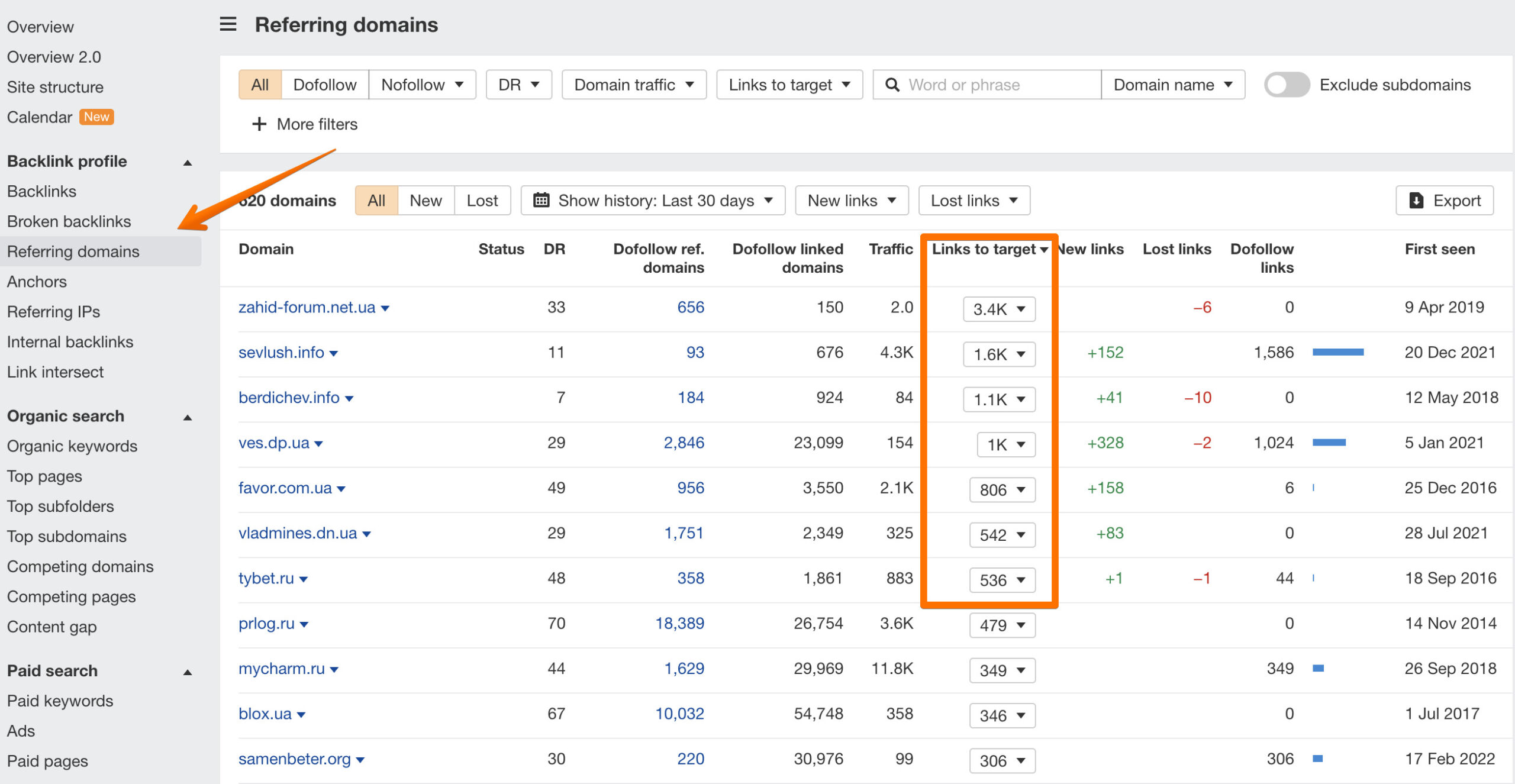
One website rarely links to another more than a few times naturally.
2. Too many links from low-DR websites
A website’s Domain Rating (DR) shows its backlink strength compared to others in Ahrefs’ database. So the websites with higher DR generally have stronger backlink profiles.
When conducting your backlink audit, look out for links from websites with low or non-existing DR. Quite often, such websites are created only for the sake of linking out.
However, low DR is not always an indication of an unnatural link. For example, there’s nothing wrong with a link from a brand new relevant website with very few inbound links.
You can use Ahrefs Website “Authority” Checker to check the DR of any website.
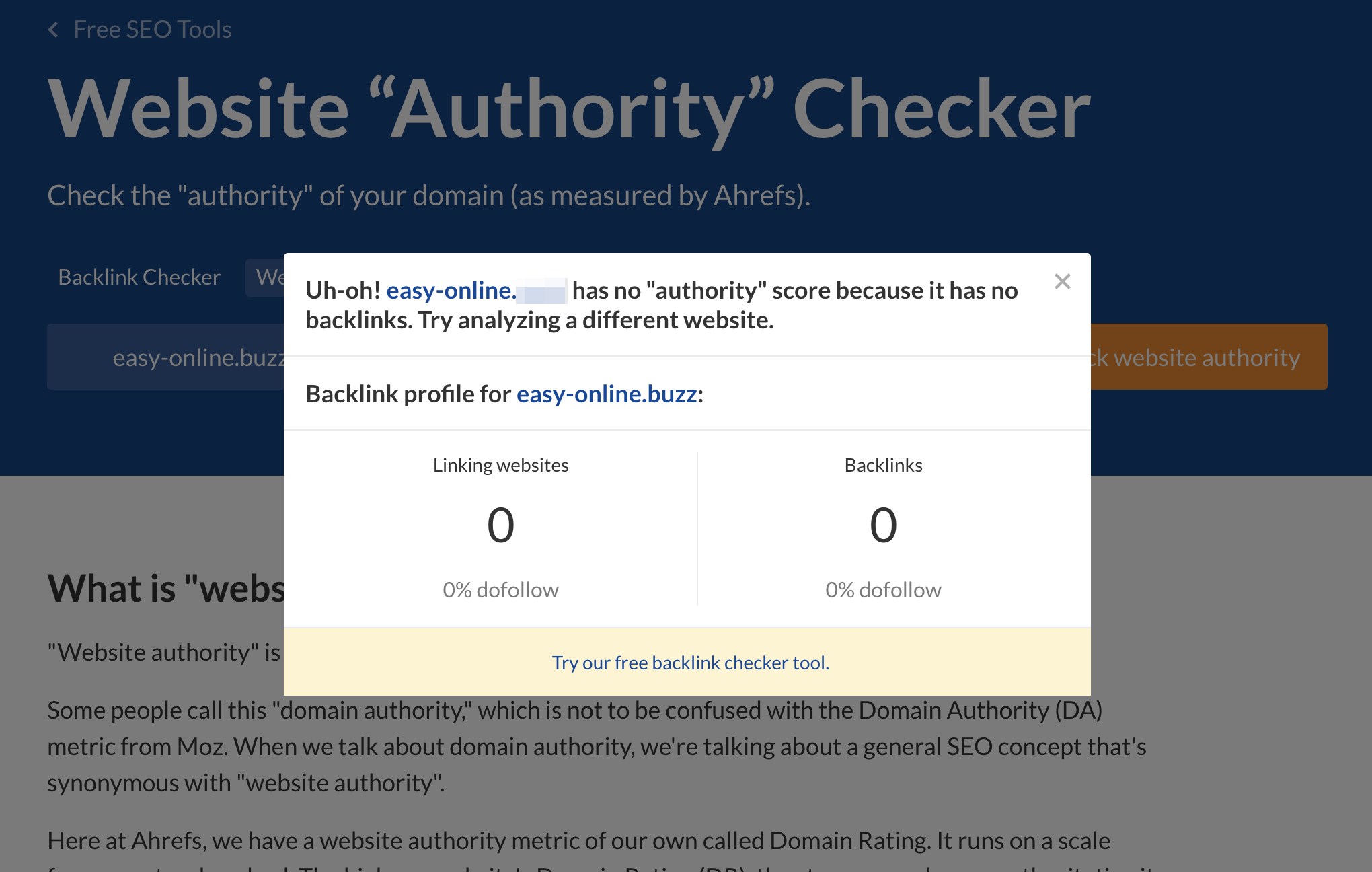
If you notice that most of the backlinks are from low-DR sites, it’s worth further investigating to uncover any potential unnatural links.
3. Check anchor texts
Anchor texts can be a good indicator of unnatural links. Tons of backlinks with the same anchor text and keyword-stuffed anchors are, of course, unnatural.
Our Site Explorer has a report dedicated to anchor texts specifically.
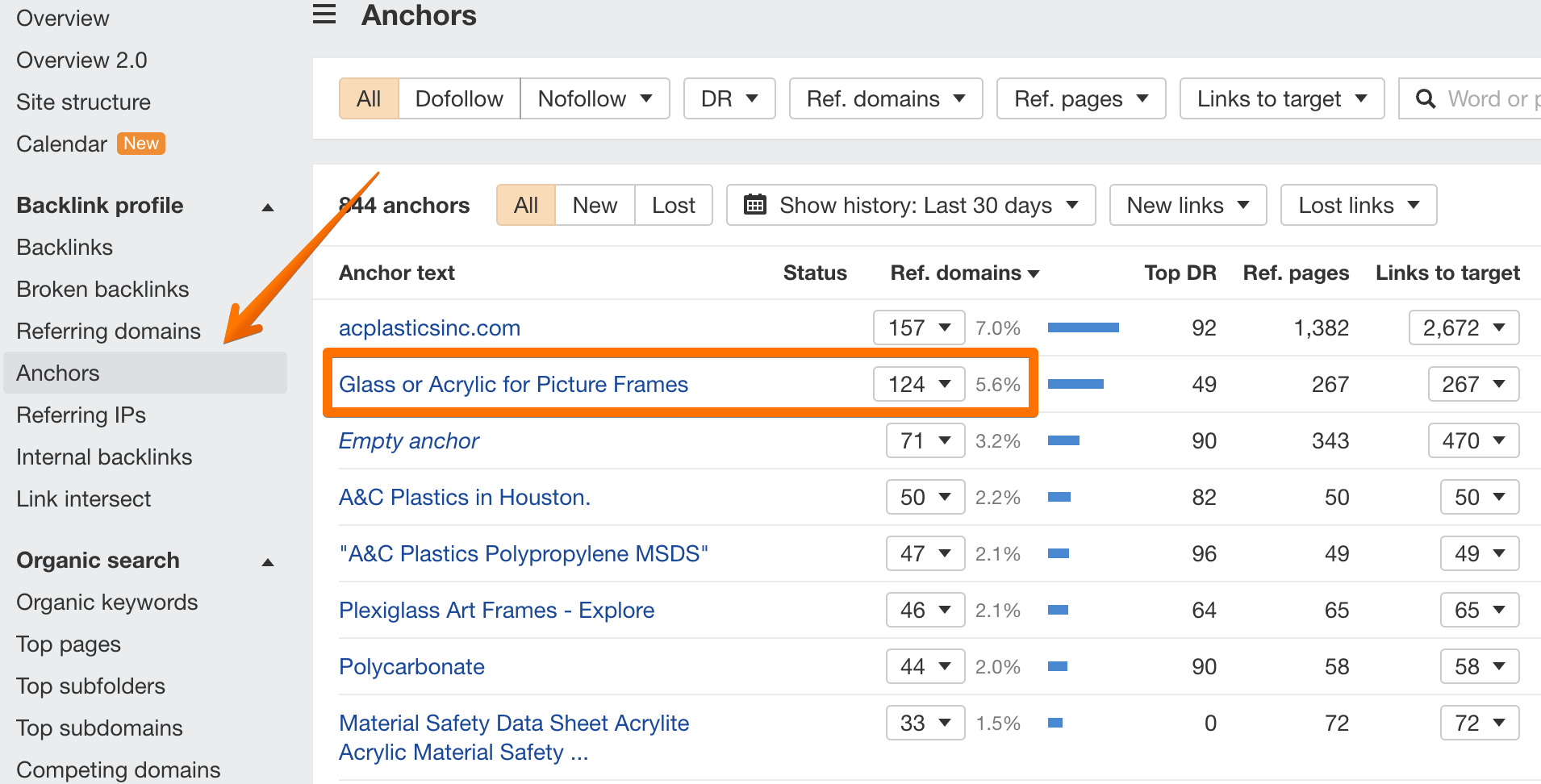
When 124 different websites are using the same keyword-rich anchor, this should raise flags.
4. Check the overall quality of referring websites/pages
Apart from checking the DR scores of your referring websites, also consider navigating to the referring websites to assess their overall quality. If the content doesn’t offer much value or the site is poorly designed, this is often an indication that it was built purely for linking purposes.
Should I do anything about unnatural links?
Luckily, Google’s algorithm is very sophisticated and most often will simply ignore the unnatural links, so you don’t have to worry about getting rid of them.
However, if you know that you’ve purchased or inherited some unnatural links and want to ensure you won’t get a manual action from Google, you will need to disavow these links.
After you’ve audited and cleaned up any unnatural links, the best way to maintain a healthy DR is to continue with white-hat link building strategies. This will help you signal to Google that your website is legit, gets backlinks from other high-quality websites, and provides real value to users.