Transactional Query
What is a Transactional Query?
A transactional query is a query where someone is looking to purchase something specific but hasn’t yet decided where to buy it from. Transactional queries indicate buying intent (or the intent to execute a transaction).
Most transactional queries include words like “buy,” “purchase,” “order,” “cheap,” or “discount.”
For example, if a user searches Google for “used golf clubs,” that’s a pretty clear sign that they want to buy golf clubs now, and Google eagerly offers places to buy them.
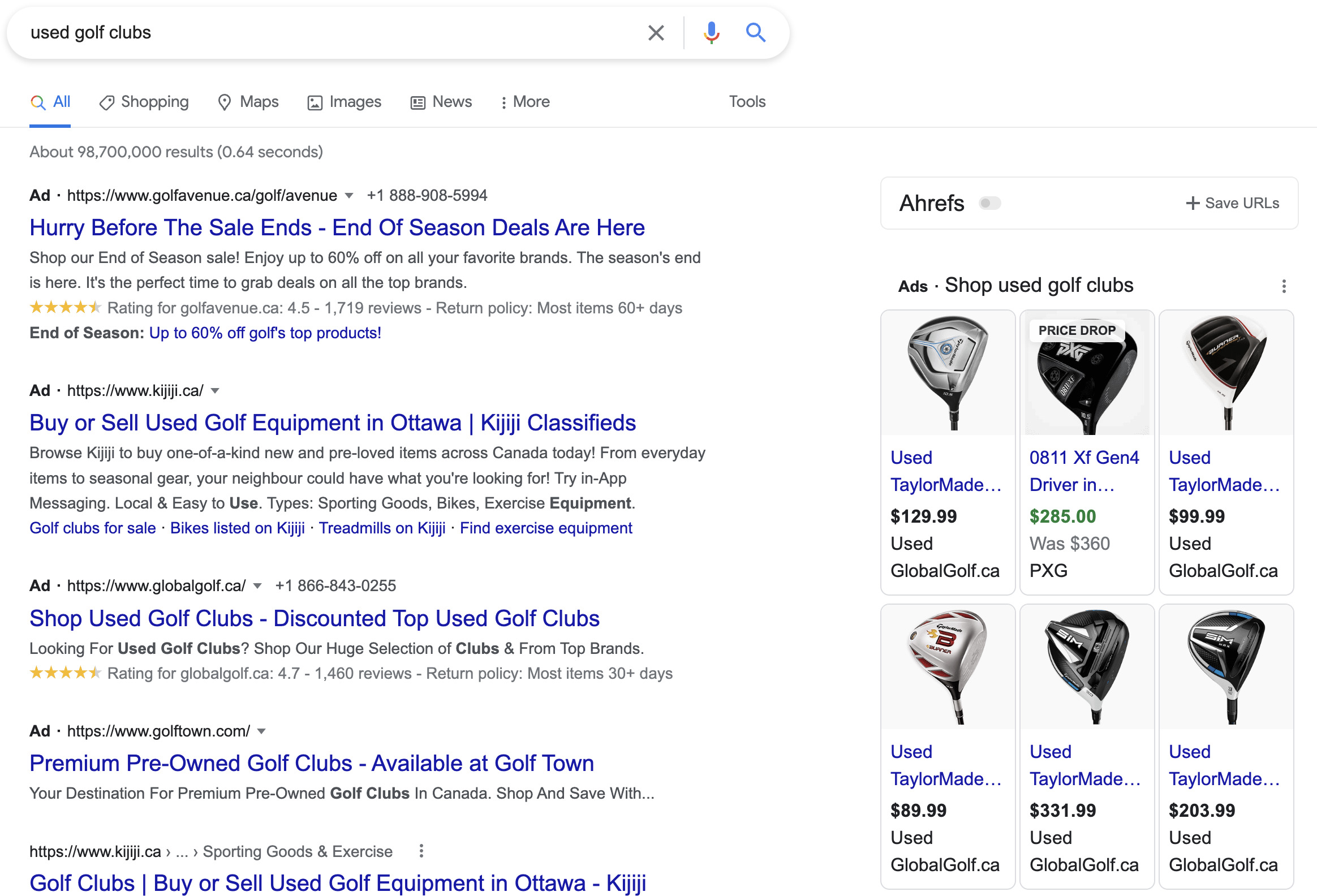
But this isn’t always the case. Specific brand or product queries can also indicate transactional intent, such as “Makita angle grinder” or “waterproof smartphone.” These queries suggest that the user likely wants to find where to buy the products and not simply learn more about them.
Why are transactional queries important?
Transactional queries are important because searchers who use transactional queries are very close to making a purchase or completing a transaction (conversion), but they may not be sure of the exact product they want to buy yet.
As a result, ranking for these terms is very beneficial for businesses because it can capture demand right before the purchase. Getting organic search traffic from transactional keywords is probably the most valuable one, especially for eCommerce.
How to identify transactional queries?
1. Look for modifier keywords
One handy way to come up with transactional queries is to use common modifier keywords in keyword generator tools. This includes words like:
- Buy
- Purchase
- Cheap
- Discount
- etc.
Here’s how to do that in Ahrefs Keywords Explorer:
Sticking with the golf clubs example, if you go to Matching Terms and use the “Include” filter in “Any word” mode, you can get thousands of keyword ideas that include the modifiers and your seed keyword(s).
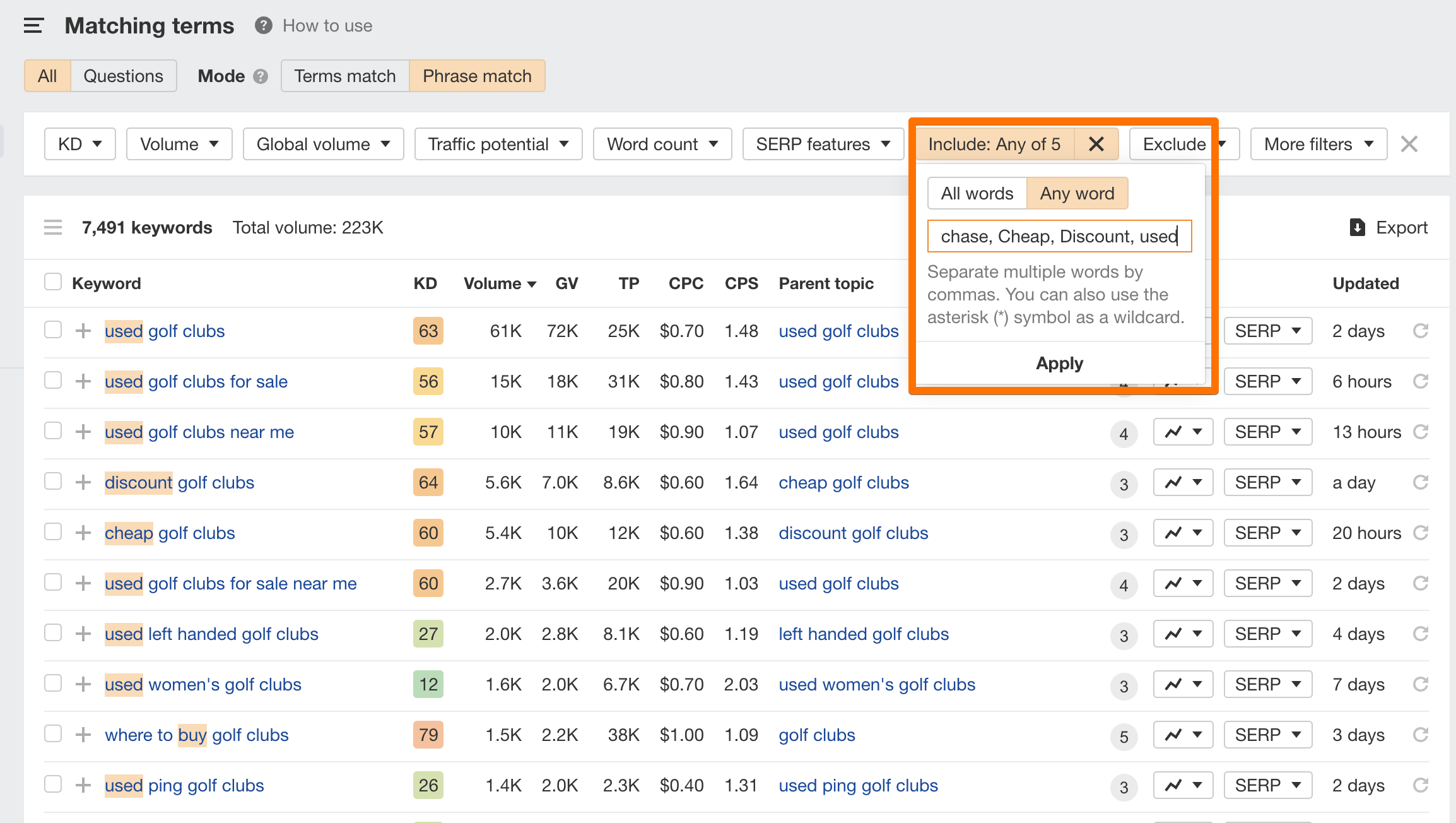
Here’s an example where I used “golf clubs” as a seed keyword and added a few modifiers. I got nearly 7.5k keyword ideas from Keywords Explorer.
2. Check the top-ranking results
Before you assume any given query transactional, give that term a quick check in Google search. Google always wants to provide the best possible results to its users, so today, it’s very good at identifying a user’s search intent.
Often, you can tell the likely intent of a search query just by what shows up on the search engine results page (SERP).
As an example, say you do a search and find a featured snippet on the SERP, along with a number of guides, reviews, etc. This indicates that your search term was an informational query.
On the other hand, if you see a shopping carousel and the results appear to be shipping categories and product pages, that is likely a transactional query.
How to optimize your pages for transactional queries?
1. Make sure you’re matching the search intent
First, ensure that your content matches the search intent of a particular query. You’ll want to check the SERPs and see what type of content is ranking to understand what people expect to see in the search results.
If you mostly see product pages or eCommerce category pages, this is a good indication that the query is transactional. It means that people aren’t interested in other content types for that query.
2. Use the full potential of on-page SEO
Even more than other types of queries, transactional queries are highly competitive, because they tend to attract visitors who are ready to buy.
At the same time, based on the intent of transactional queries, there are significantly fewer transactional queries overall compared to informational queries. This means you need to bring your A-game when it comes to on-page SEO for any pages targeting these transactional queries.
Here’s a quick reminder of what you should include for on-page SEO:
- Keywords in the title. Include the entire transactional query you want to target in your title and H1 tags.
- Good meta description. Write a compelling meta description that sells users on visiting your page.
- Helpful product descriptions. Write product descriptions with plenty of detailed benefits, technical specifications, and social proof where possible.
- Optimized images. Add several quality product images with descriptive alt text and titles.
These optimizations will give your page a better chance of ranking and bringing in valuable organic traffic.
3. Use Product Structured Data
Your product pages should use structured data (a.k.a. markup).
Product structured data allows Google to provide detailed information about your product as a rich result in Google Search, including its price, availability, and review rating.
Besides, implementing structured data is a must if you signed up for Google Merchant Center. With it, your products can be listed on Google’s “Shopping” tab.
Recommended reading:
Product Structured Data - Documentation from Google
4. Use proper internal linking
Unless you have a product that goes viral or is otherwise in extremely high demand, it’s highly unlikely that you’ll get natural backlinks to your product or category pages. This makes sense, as backlinks typically end up pointing toward valuable pieces of online content, which tend to be informational in nature.
So, instead of waiting for natural backlinks for your product pages, you’ll want to transfer some of the “link juice” you’ve built up from other popular pages on your website. Specifically, you can include internal links from those high URL rating pages to those product pages you’re attempting to rank for different transactional queries.
Recommended reading:
Internal Links for SEO: An Actionable Guide