Seed Keywords
What are Seed Keywords?
Seed keywords are short-tail, usually one or two-word keywords that lie at the basis of keyword research. They are high-volume and, most often, highly competitive search terms.
If you run an online store selling laptops, your seed keywords can be “laptop,” “ultrabook,” and “notebook.” Ahrefs’ Keywords Explorer is able to generate over 4 million suggestions containing these seed keywords for the US.
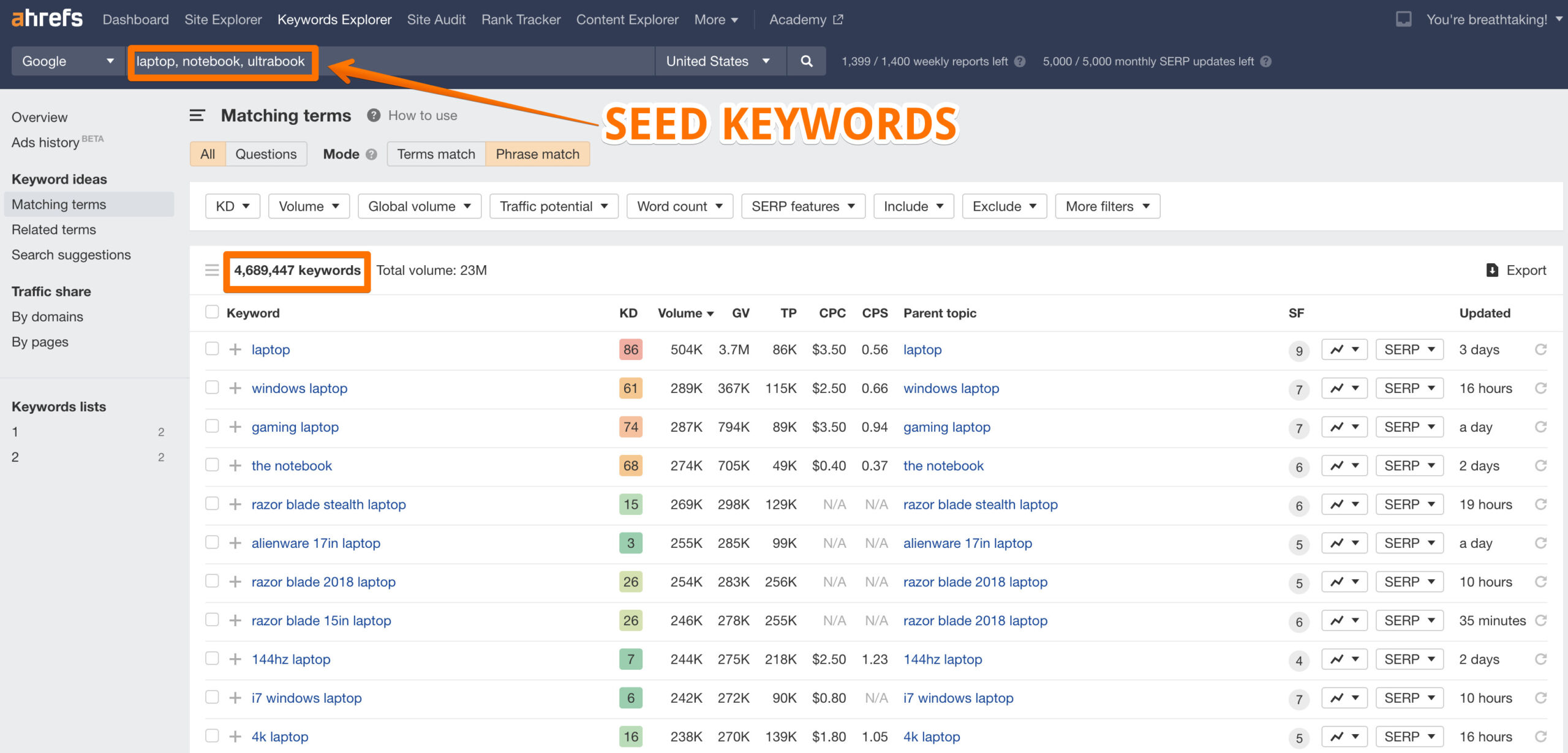
Why are seed keywords important?
Seed keywords are important as they form the foundation of keyword research. One seed keyword can generate millions of other keyword ideas of varying types. Based on our “laptop” seed keyword example, we could find:
- questions: “what is the best laptop”
- long-tail keywords: “best laptop for freelance writers”
- matching phrases: “i7 Windows laptop”
We could also find related keywords that don’t even contain the seed keyword. For example: “Dell computers” or “computers near me”
By building and researching a list of multiple relevant seed keywords for your website or project, you can identify subtopics and start creating topic clusters.
How to find seed keywords?
You can build an initial list of seed keywords by using common sense. Think of terms related to your brand and your core offer. What do you offer an answer or solution that people could be searching for?
Once you’ve run out of things to add to that list, use the following techniques to give yourself the best chance of finding all the good opportunities.
1. Study your competitors
Using Ahrefs, you can find seed keywords among the keywords your competitors are ranking for.
In Ahrefs, go to Site Explorer and enter your competitor’s URL. Then, click on the “Organic Keywords” in the left menu. You’ll get a list of all the keywords your competitor is ranking for.
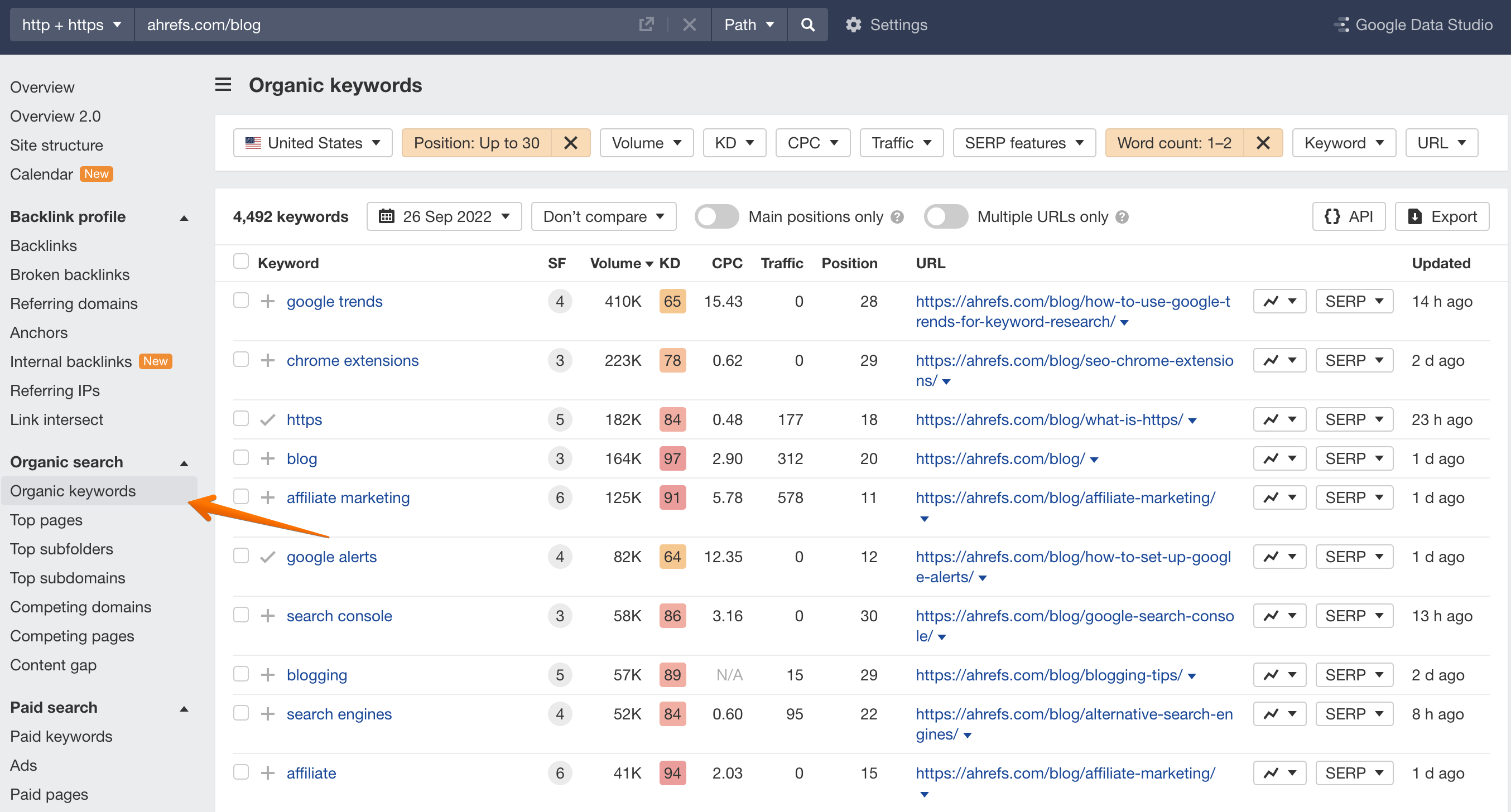
Oftentimes, the larger and more successful (at SEO) your competitor is, the more keywords they’ll rank for. Luckily, Ahrefs has some great filtering options that allow you to narrow down the list of results so you can more easily find your competitor’s seed keywords.
Filter for word count: Most seed keywords consist of just one or two words, so you can set the word count to minimum one, maximum two.
Filter for volume: Since seed keywords are “base” keywords, they’ll often be the keywords with the highest search volume in the list of keywords your competitor is ranking for. If they’re ranking for a lot of one and two-word keywords, filter so only the highest-volume keywords remain.
Sort for volume: This is safer than filtering for volume since the more specific your industry/product/service, the lower the search volume for your potential seed keywords will be. By sorting keywords based on their volume, you prevent filtering out keywords that may have low volume, but that are highly relevant to your offer.
Filter for keywords: To find alternative seed keywords, you can exclude any keywords that contain your main seed keyword.
2. Find them on your own website
If your website is already ranking for some seed keywords, you can use Google Search Console to find them. Click “Performance” > “Search Results” in the left sidebar and sort the list of keywords by “Impressions”.
Even if you’re not getting good traffic from these keywords, you can use them as seed keywords to find more keyword ideas.
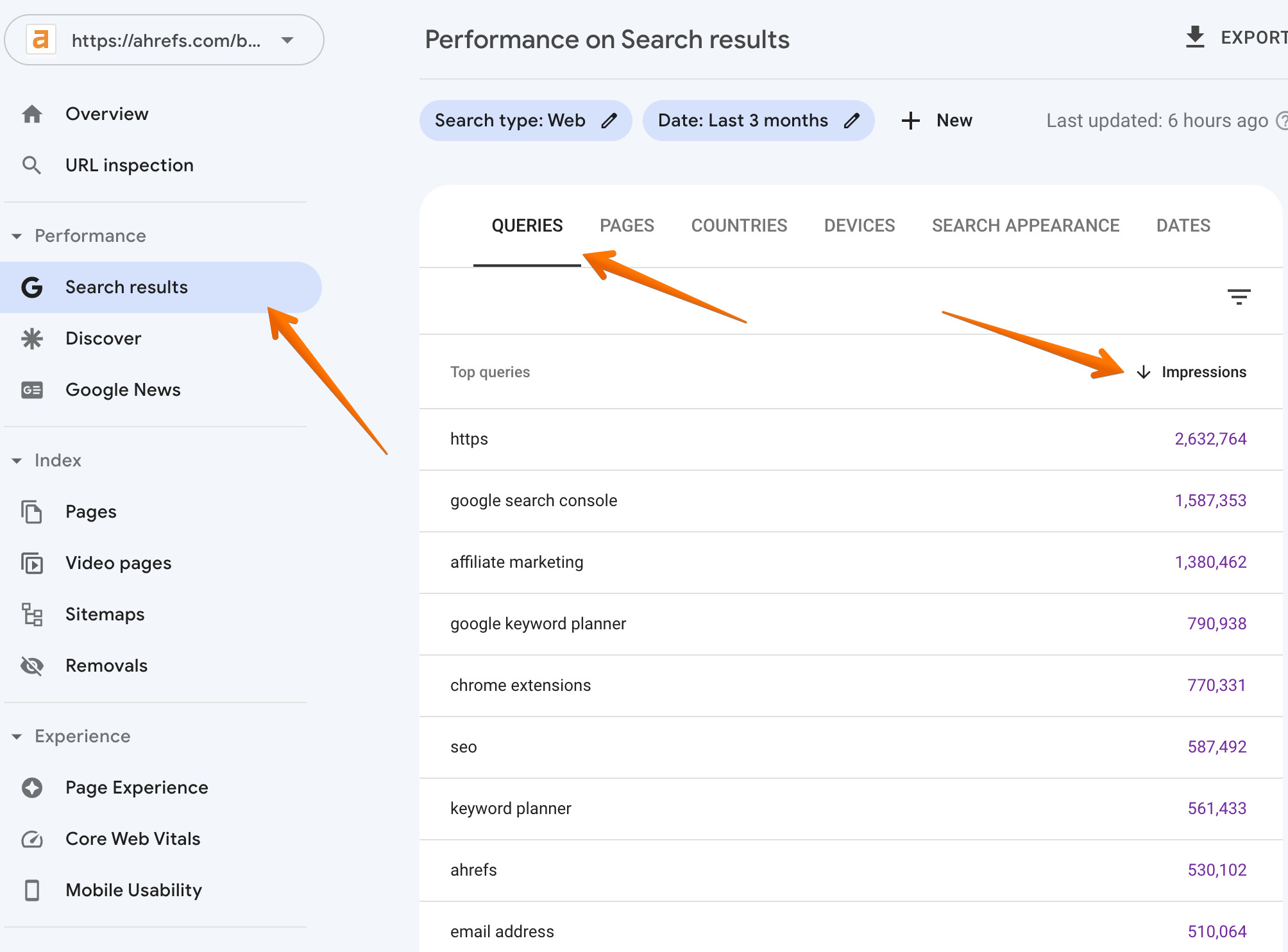
3. Check Google’s related searches and people also ask box
If you want to rank on Google, it only makes sense to use Google for your seed keyword research. Search for one of the seed keywords you already have and pay attention to two sections: the “People Also Ask” box and the “related searches”.
People also ask
The People also ask (PAA) box is usually displayed near the top of the first page of Google search results and lists questions related to your search. When clicking the questions, an answer is displayed that Google pulls from a website, with a link to the source so you can read more.
Here’s an example where “road bike” turns up as an alternative seed keyword following our search for “mountain bike.”
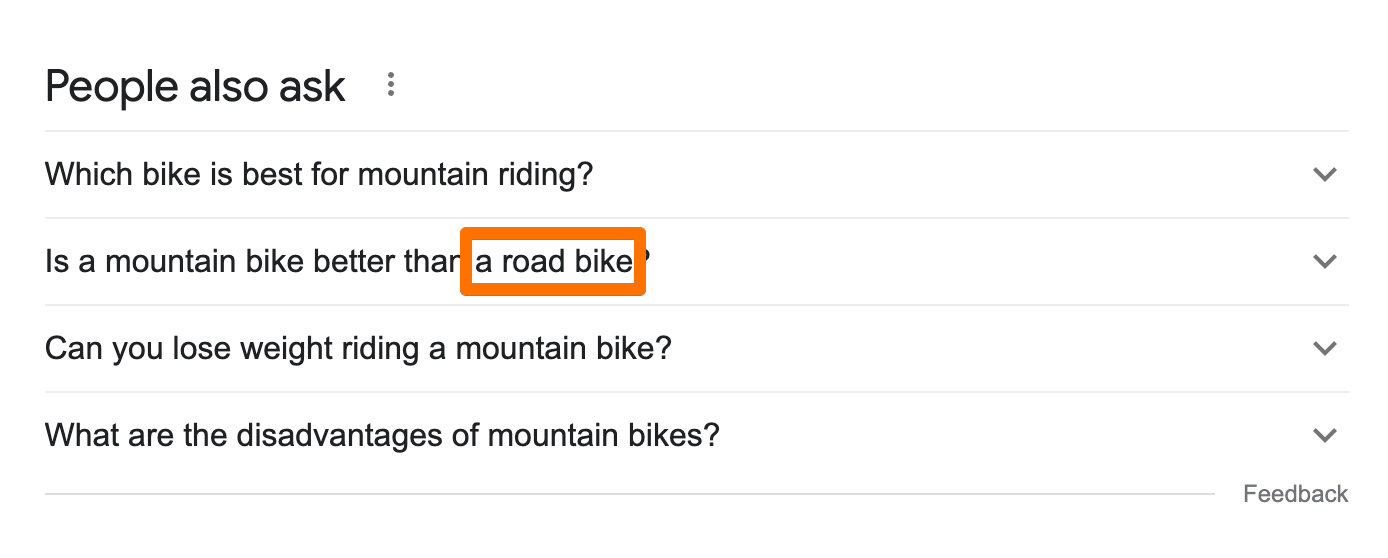
Related searches
At the bottom of the SERPs, Google shows searches that are related to yours. These, too, can hold ideas for alternative seed keywords.
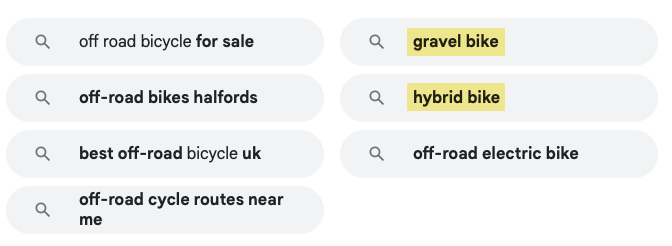
4. Browse communities, forums, and Q&A websites
Industry or interest-specific communities, forums, and Q&A websites are great places to discover how people are talking about certain things and which questions they have.
Make a note of:
-
the language people use: How do they phrase things? Do they use abbreviations or slang? Which words keep coming back?
the questions people ask: Do these contain potential seed keywords? Could your answer to these questions contain a seed keyword?