Related Searches
What are related searches?
Related searches are search queries related to the keyword you type into a search engine. After you type in your search query, scroll to the bottom of the SERP. There, you’ll find a list of related searches.
For example, let’s say you search for “jiu-jitsu” on Google. Scroll to the bottom, and you’ll see the following related searches:
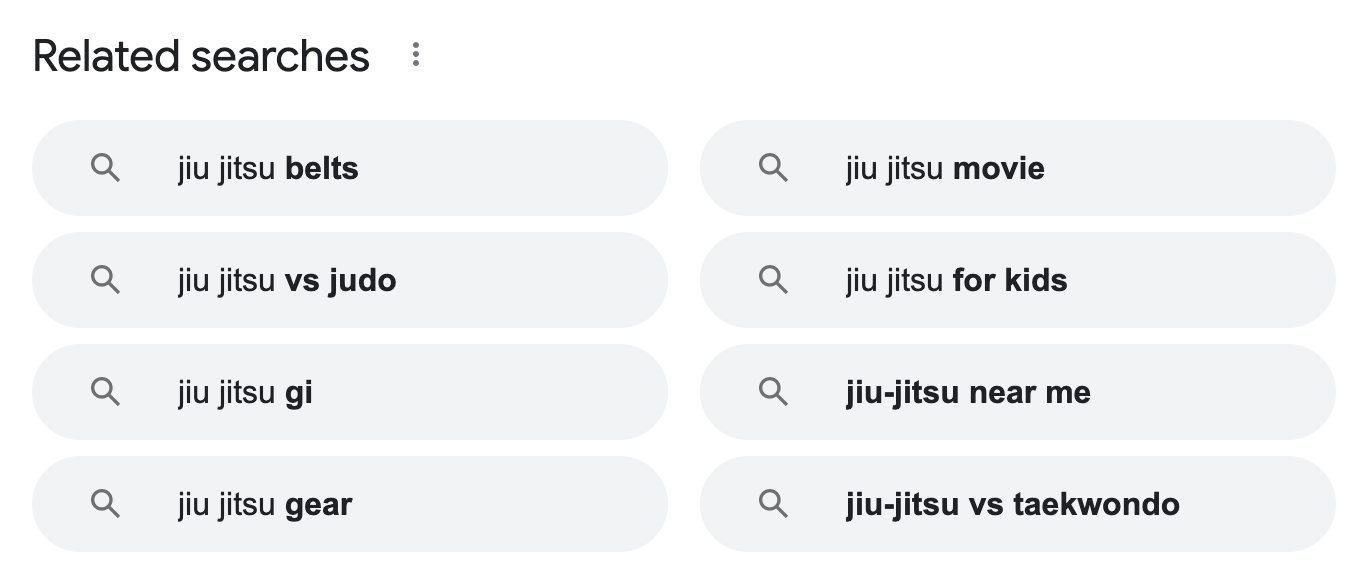
For some search queries Google will show more advanced related searches sections containing several blocks:
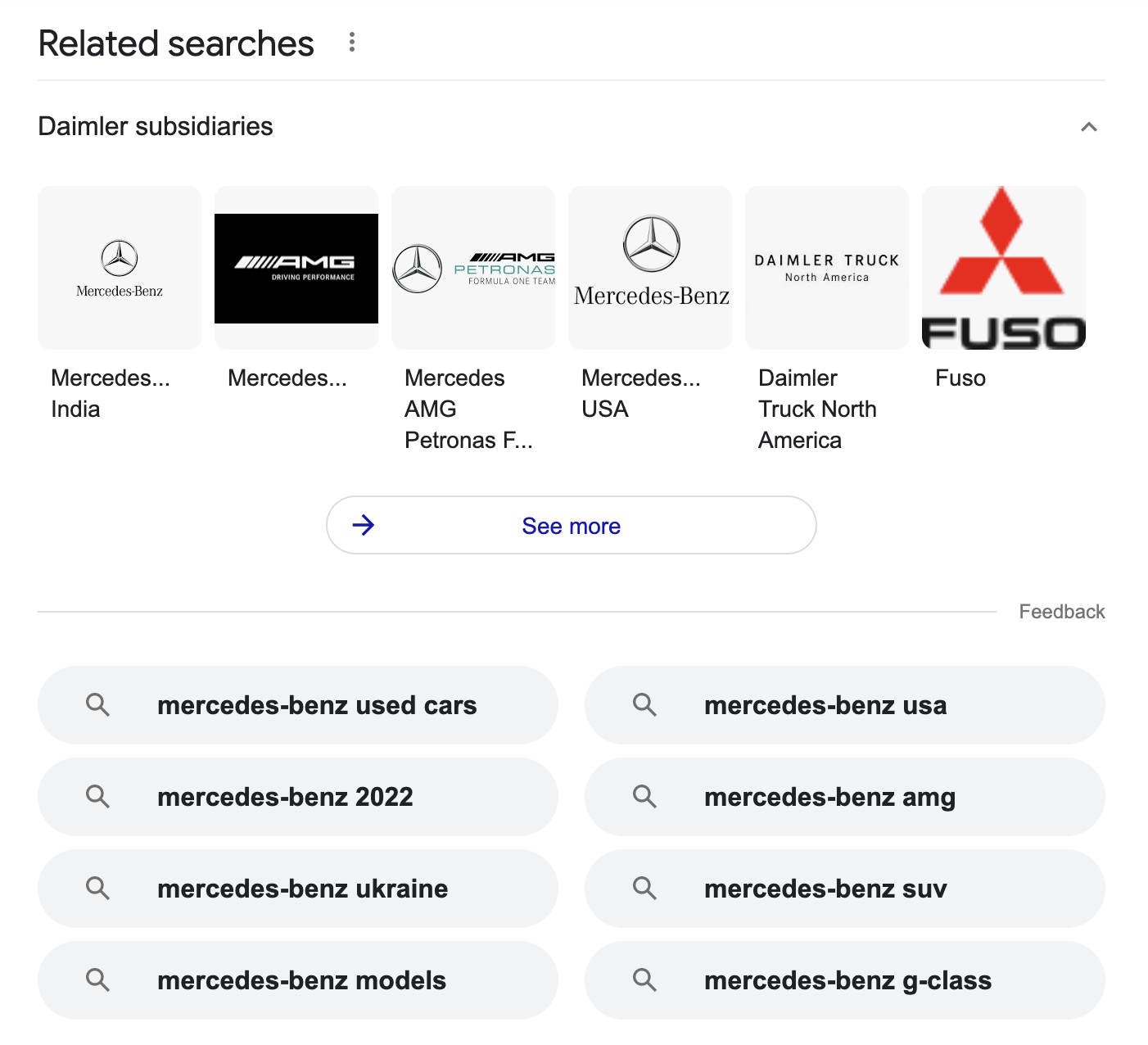
There’s also a block called “People also search for” on Google. You’ll see these blocks when you click on a search result and then click back to Google’s SERP. Most often, it contains the same suggestions as related searches.
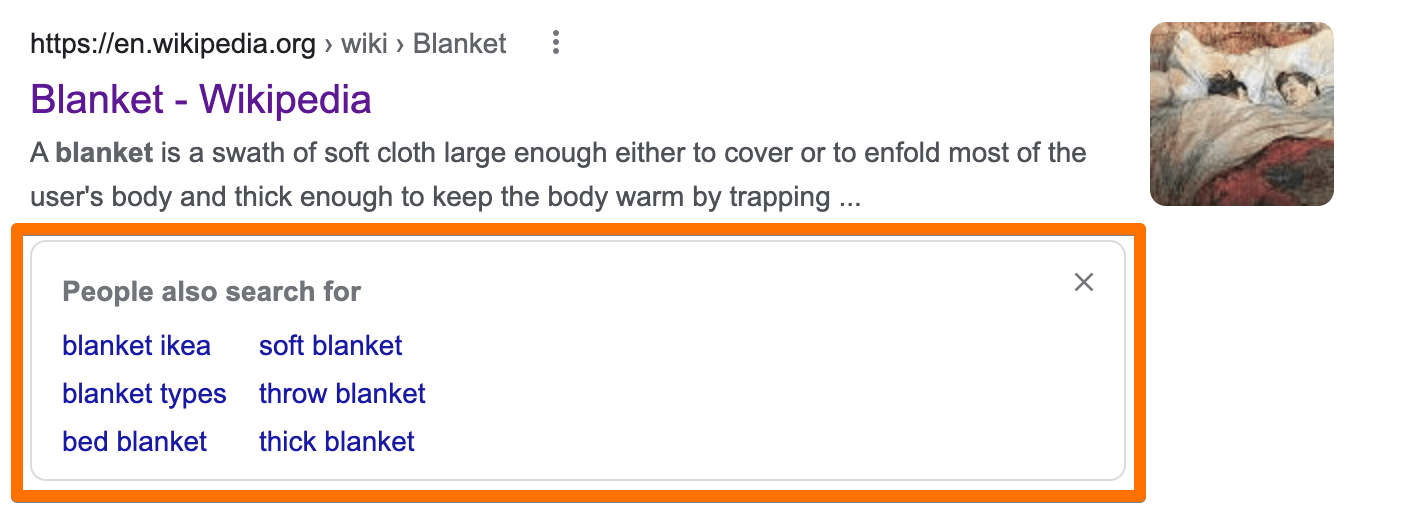
Why are related searches important?
Related searches are one of the easiest ways to find relevant keywords. And it’s completely free.
For example, let’s say you run an eCommerce store that sells beard oil. You’re not an SEO and you don’t know what keywords to target besides “beard oil” with your content.
Just type “beard oil” into Google, scroll down to the related searches, and voilà: a list of keywords for you to write about.
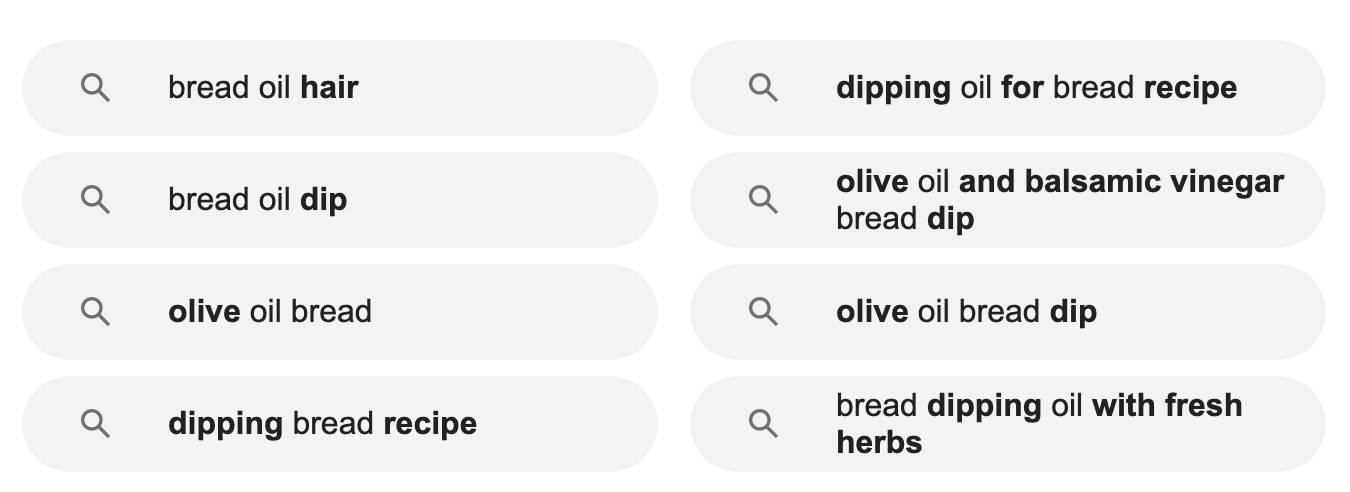
Google includes related searches because they are strongly related to your original search query. If you target one of them as the main keyword — or include them within a broader topic — you know there is organic traffic potential.
How to find keyword ideas using related searches
1. Get a massive list of keywords
The related searches section gives you a fresh list of keywords. Use those keywords as new search queries — and find another set of related searches.
Rinse and repeat this process to get endless relevant keywords. It’s like “related searches for related searches.”
2. Use the full potential of Google’s SERP for keyword research
The “People also search for” block mentioned above sometimes includes keywords that aren’t not included in the related searches section. Ahrefs SEO Toolbar pulls data from both sections when showing keyword suggestions for the SERP. It’s an invaluable tool in your keyword research toolkit, showing you keywords ideas that aren’t as immediately visible.
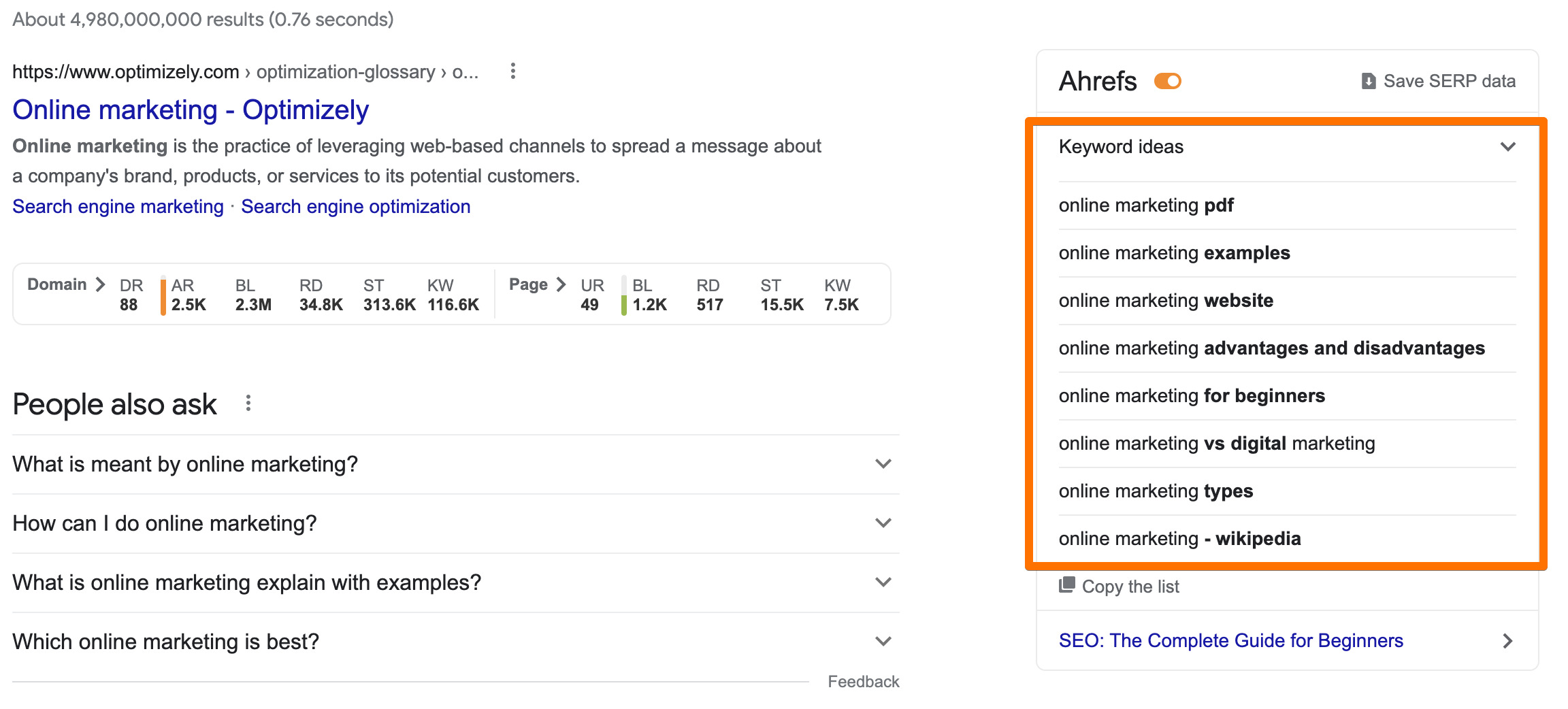
You can also use the “People also ask” section and Google’s autocomplete to find more keyword ideas.
3. Enhance your keyword research
To take your keyword research to the next level, use Keywords Explorer. It will help you get thousands of keyword suggestions from multiple sources and analyze their key SEO metrics.
For example, if you type “beard oil recipe” into Keywords Explorer, you’ll get:
- 591 keyword ideas in the “Matching terms” report
- 2k suggestions in “Related terms” and
- 110 more phrases in “Search suggestions.”
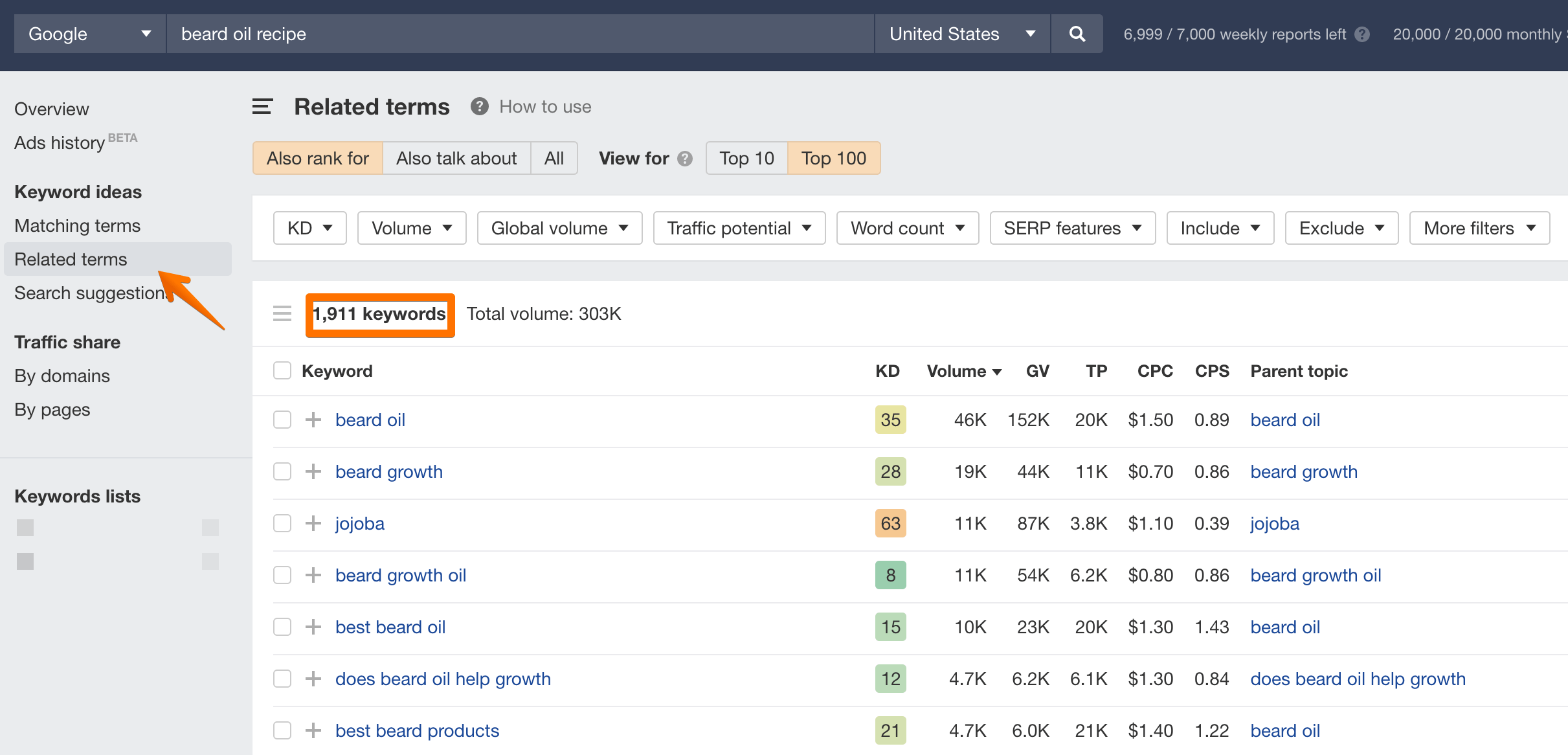
If you’re not yet ready to get an Ahrefs subscription, you can use our free Keyword Generator.