PageRank
What is PageRank?
PageRank (PR) is one of the algorithms by Google that determines the relative importance of a page within the World Wide Web. It does so by looking at the quantity and quality of other pages linking to it and then assigning a value to it based on those backlinks.
Google co-founders Sergey Brin and Larry Page designed PageRank in 1997 as part of a research project at Stanford University. Since then, it’s become a crucial part of the Google algorithm, lying at the basis of the Google we know today.
Initially, there was a clear formula to calculate PageRank:
PR(A) = (1-d) + d (PR(T1)/C(T1) + … + PR(Tn)/C(Tn))
with:
- T1… TN being the pages ranking to page A.
- d being a damping factor.
- C(A) being the number of outbound links on page A.
While this may seem complicated, knowing a page’s PageRank used to be easy as Google included a PageRank meter into the Toolbar they launched in 2000. Over the years, Google made it possible for third-party tools to calculate the score as well.
As the metric grew in popularity, so did the abuse of it by SEOs (more on that below), and after years of discussing the value of sharing PageRank, Google stopped publicly updating PR and removed it from its Toolbar in 2016.
However, Google claims it still uses PageRank today as part of its algorithm. Our own study around the importance of backlinks as a ranking factor seems to confirm that claim, but we suspect that the current PageRank formula has changed quite a bit since its creation.
Why is PageRank important?
PageRank is important as it helps Google determine the value of a page relative to other similar pages on the web. Among other factors, pages with higher PageRank have higher chances of ranking.
While PageRank is just one of many ranking factors today, it’s one of the main ones and the reason why SEOs pay so much attention to link building.
Since Google removed PR from its Toolbar, SEO tools have created their own ways of measuring pages’ and websites’ backlink profile strength. At Ahrefs, we have UR and DR.

UR stands for URL Rating. It indicates how strong an individual page’s link profile is on a scale of 0 to 100. The higher the score, the stronger the link profile.
DR stands for Domain Rating. It tells you how strong an entire website’s backlink profile is on a scale of 0 to 100.
You can check both the UR and DR of a site using our Site Explorer or Toolbar, or just the DR using our free Website “Authority” Checker.
The problem with PageRank
One of the main reasons Google stopped showing PageRank is the influx in link spam it caused. As it was the only publicly available ranking metric, webmasters, SEOs, and other marketers did all they could to get the PR of their (client’s) pages up.
That included many black hat SEO activities such as using PBNs and buying links.
Where PageRank was meant to gauge the quality of a site based on the links it received, the visibility of the metric rendered it less effective as link building became an increasingly dodgy practice.
The buying and selling of links is still big business today, and the web is full of “how-to” posts on link building. Whenever Google takes a step to limit the influence of unnatural links, SEOs go look for workarounds.
This game will likely never end, but with each update, unnatural link building seems to become less effective, buying links riskier, and earning links through networking and the creation of valuable content more recognized as the way to go.
SEO best practices for maintaining and improving PageRank
The influence of backlinks doesn’t stop once they reach a page on your site. If Your Page A links to Your Page B, some of the link juice Page A receives from external links is passed on to Page B.
This means you don’t just need to think about gathering backlinks but about how you organize your links internally as well.
1. Don’t underestimate internal links
Link from the strongest pages on your website (such as your homepage) to the pages you want to give a little boost. You can also use Ahrefs’ Link Opportunities report to get recommendations for internal linking.
While you can’t always control how another website links back to you, you have full control over the internal links you create. That includes where you place them and which anchor text you use.
2. Fix broken links
If you have backlinks going to 404 (“dead”) pages, you’re wasting their link juice. Redirect such 404 pages to another relevant page on your website. Don’t have a relevant page to redirect it to? Consider redirecting it to the homepage to keep that link juice flowing.
To find broken pages on your site with external links, check your website in Site Explorer and navigate to the “Best by links” report.
There, set a filter to “404” and sort the list by the number of referring domains.
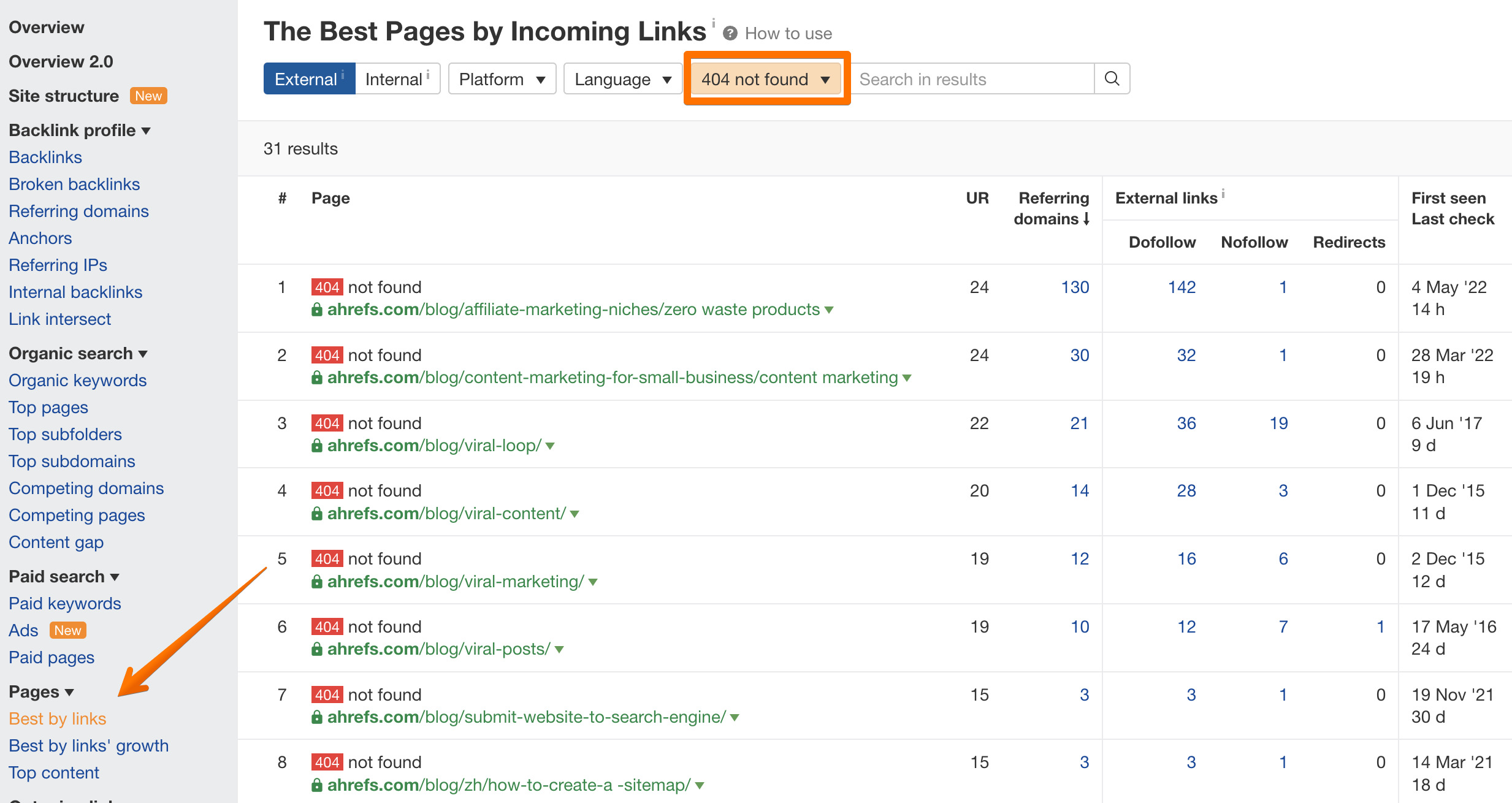
Learn more about fixing the broken links from our guide:
How to Find and Fix Broken Links
3. Improve your backlink profile
When building backlinks, opt for quality over quantity. That means not just building links from pages that have a high PR but also taking into account:
- the overall quality of the site that would be linking to you
- whether the content on the page linking to yours is relevant to the content on your page.
Google is much smarter than it used to be and takes relevance into account more than it used to.
FAQs
Is Google still using PageRank?
Google claims to still use PageRank as part of its algorithm, though it has changed since it was created in 1997.
Do “nofollow” links pass PageRank?
No, links that have the “nofollow” attribute do not pass PageRank.
Do outbound links reduce my PageRank?
No. A page’s PageRank is determined by the links coming into that page. Linking out to other pages does not reduce a page’s PageRank.