Link Profile
What is a Link Profile?
A link profile is a term in SEO that refers to the complete collection of external backlinks pointing to a website. When analyzing a link profile, both the quantity and quality of backlinks should be taken into account, as they are both important factors.
Link profiles are typically discussed in relation to the entire website, but the term can also be applied to a specific web page.
Why is a link profile important?
A link profile is crucial for a website because backlinks serve as a significant ranking factor for Google and other search engines. A healthy and robust link profile sends a positive signal to search engines, indicating that your website is trustworthy and deserving of higher rankings.
Better ranking on search results in increased traffic, making it essential to maintain a good link profile. When it comes to backlinks, quality should take precedence over quantity. A website with a few high-quality links is considered healthier and more reliable than one with numerous low-quality links.
If a website has an abundance of low-quality and irrelevant links, commonly referred to as link spam, it signals to the search engines about an attempt to manipulate its algorithms. Excessive spam links can lead to consequences such as demotion in search engine rankings, manual penalties, or even complete removal from the Google index.
How to check a website’s link profile?
To analyze the link profile of a website you manage, you can utilize the free Ahrefs Webmaster Tools. However, if you wish to examine the link profile of another website, you’ll need a professional backlink checker tool like Site Explorer.
Here are a few key considerations to keep in mind when analyzing a link profile:
1. Check the link velocity
Link velocity refers to the rate at which a website acquires new backlinks. In most cases, healthy backlink profiles tend to exhibit a gradual and consistent upward trend.
To obtain a comprehensive visual representation of a website’s link velocity, you can examine the chart available in the Overview report in Site Explorer.
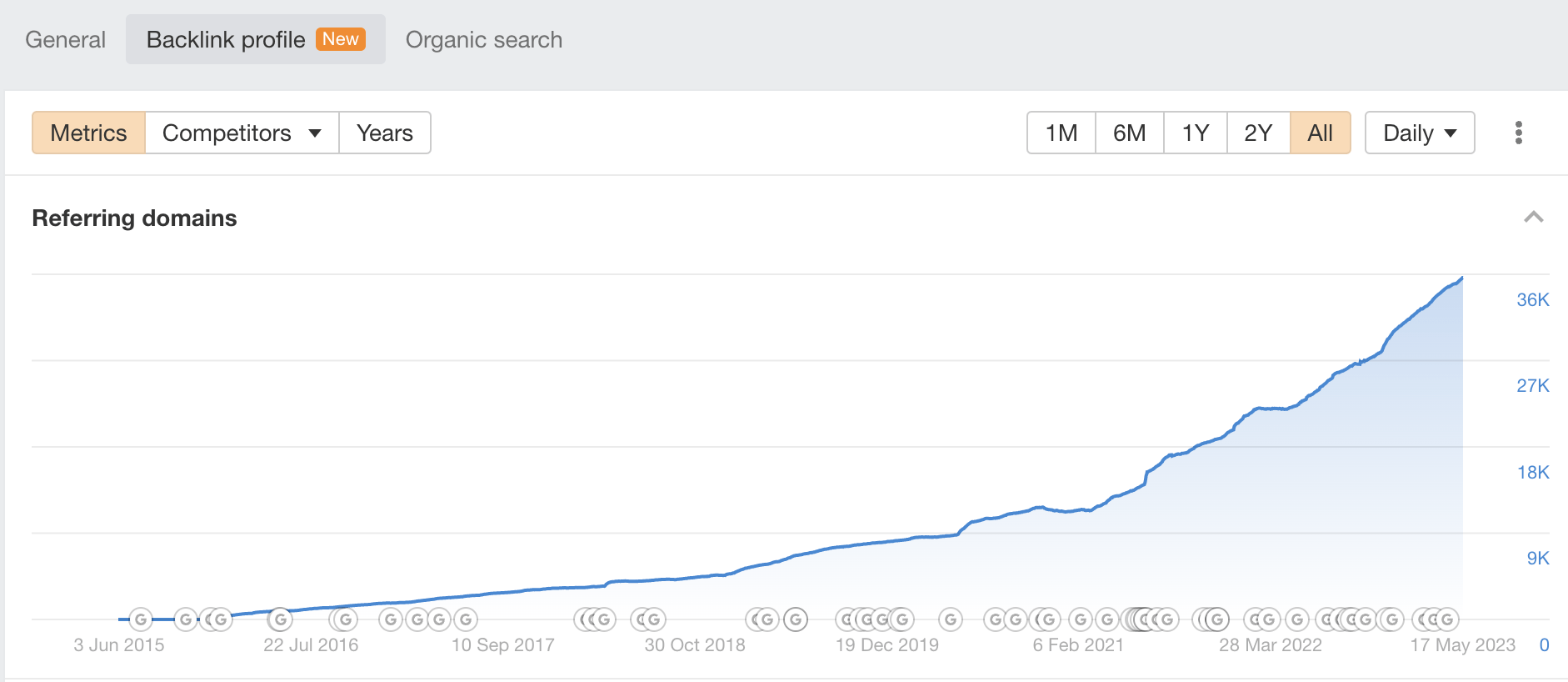
Large spikes and drops in the number of backlinks and referring domains are almost always unnatural. This can indicate a possible negative SEO attack or some shady link schemes.
2. Check the anchor texts
An important aspect of a link profile is the anchor text of the backlinks. Typically, when people link to a website, they’re using the company’s brand name as anchor text. Besides that, there should be a natural mix of contextually relevant anchor text linking to the site.
If you notice a large number of anchor texts that aren’t relevant to the website or if the anchor texts seem over-optimized, that might be an indicator of link spam.
To check the anchor text of a website, you can use the anchor text report in Ahrefs Site Explorer. For example, here’s the Anchors report for Ahrefs’ blog:
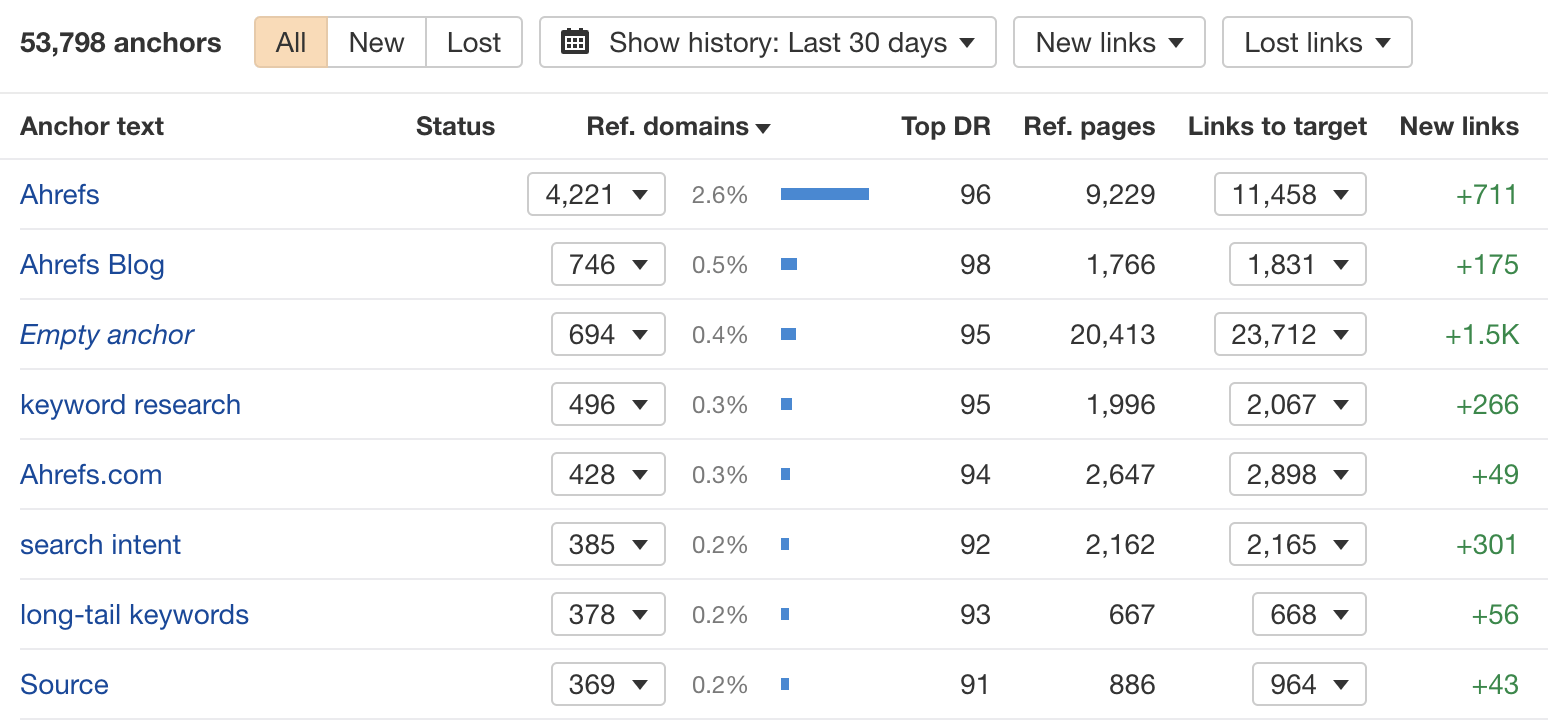
3. Check the organic traffic of the linking websites
A valuable metric for assessing the quality of domains linking to a site is their organic search traffic.
In the Backlinks report of Site Explorer, you can find information on the traffic for both the referring domain and the specific referring page. This data provides insights into the potential impact and authority of the domains linking to the site.
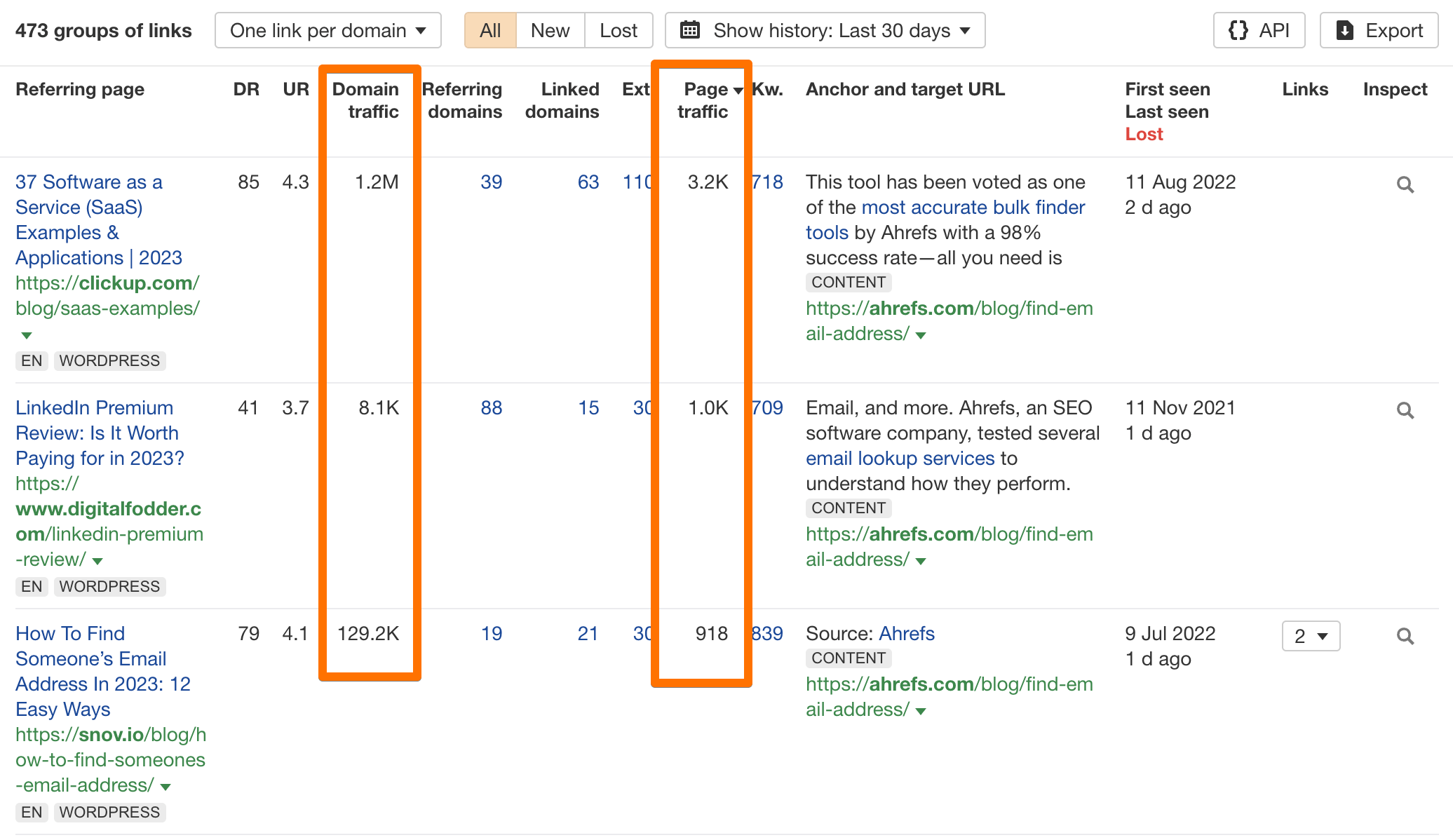
To build a strong and healthy link profile, you need to get links from sites with high organic traffic.
Websites that receive no traffic from Google might have been penalized or impacted by a spam algorithm update. Obtaining a backlink from such a site would not contribute positively to your link profile.
It is advisable to prioritize links from websites that demonstrate healthy organic traffic, as they are more likely to enhance the strength and credibility of your own link profile.
4. Don’t get carried away with metrics
While you want to emphasize getting links from high authority sites, you don’t want to overly focus on metrics. For example, the Ahrefs’ DR (Domain Rating) is an estimate of a website’s link authority, but this score is purely link-based and does not account for traffic or the overall quality of a website.
DR should not be the only indicator in link-building. Even a high DR website can potentially be banned from Google. The topical relevancy of the linking website is also very important.
You should apply a holistic approach that combines all of the items mentioned in this article, including earning links from websites that have a healthy link velocity, a natural anchor text profile, healthy traffic, and are relevant to your niche and audience.
FAQs
How can I improve my backlink profile?
- Focus on getting links from niche-relevant and high-authority sites that have healthy link profiles as well.
- Earn backlinks from a variety of high-quality sites. Having hundreds of links from just one site is not as useful as having ten links from unique high-quality sites.
- Don’t participate in any kind of link schemes. Instead, focus on creating and sharing high-quality content that helps your audience and the web.
Should I disavow bad links in my backlink profile?
- If you didn’t build them, then you can ignore them, as Google’s algorithm is designed to ignore most spam links.
- If your business did build unhealthy links at some point and you want to avoid a penalty or manual action, then you can consider disavowing them to proactively protect your website.