Google Alerts
What is Google Alerts?
Google Alerts is a free service from Google that monitors the web for any new content that matches a particular search query.
At regular intervals, you can receive alert emails with links to newly discovered content. You can set the frequency to at most once a day, at most once a week, or as soon as it appears.
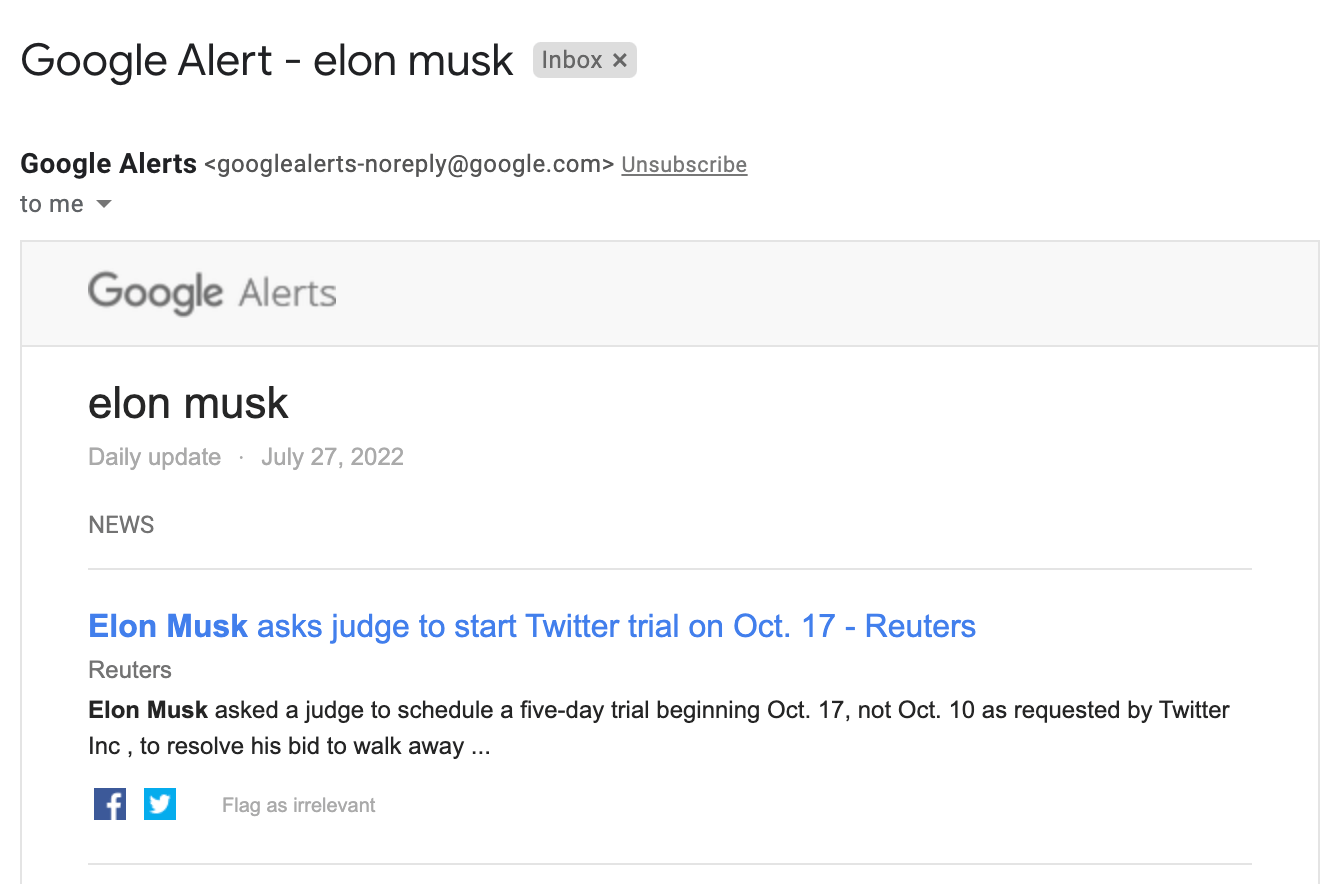
Why is Google Alerts important?
Google Alerts has a lot of practical uses.
For everyday search users, Google Alerts is a good opportunity to get updates on the new content you’re interested in. This could include news, blog posts, books, videos, and more.
For brands and businesses, Google Alerts is a powerful brand monitoring tool that can help you keep track of mentions and reviews – and even keep an eye on your competitors’ online activities.
Lastly, from an SEO perspective, Google Alerts is incredibly helpful for link building by:
- Monitoring the web for unlinked mentions of a brand or product name
- Uncovering new guest posting opportunities
Creative ways to use Google Alerts
Many people know about basic Google Alerts, but few are aware that the service supports the advanced search operators from Google search.
By using advanced operators, you have several creative ways to incorporate Alerts into your daily workflow. Here are just a few of them.
1. Monitor your competitors’ new content
Google Alerts can provide you with a way to stay on top of what your competition is doing online. One quick way is by just monitoring “site:yourcompetitor.com” to receive updates on their new content in your inbox.
You can also add their brand name as a search query you want to follow, allowing you to see any mentions of competitors in the press or blogging space.
2. Keep an eye out for link injection hacks
A more defensive SEO strategy for Google Alerts is monitoring your own website for link injections or low-quality user-generated content.
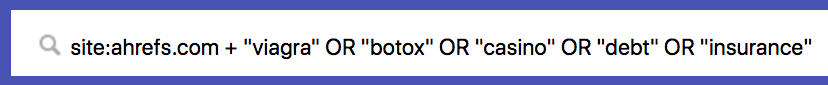
In this example, we’ve set up an alert for the Ahrefs site to ensure we catch any links or comments with words commonly associated with spam.
Keeping your website clear of low-quality links and content will provide a better user experience for your audience and elevate the site’s quality in Google’s eyes.
3. Find guest posting opportunities
Another key SEO benefit of Google Alerts is having guest opportunities come right to your inbox.
Rather than having to go out and regularly search for new places to contribute guest posts, you can set up an alert to bring them to you anytime new ones pop up online.
Here are a few of the types of alerts you can create to uncover new guest post targets:
Topic + “guest post by”Topic + “write for us”Topic + “guest article”
For the topic of knitting + “write for us,” here’s a preview of the alerts you might get:
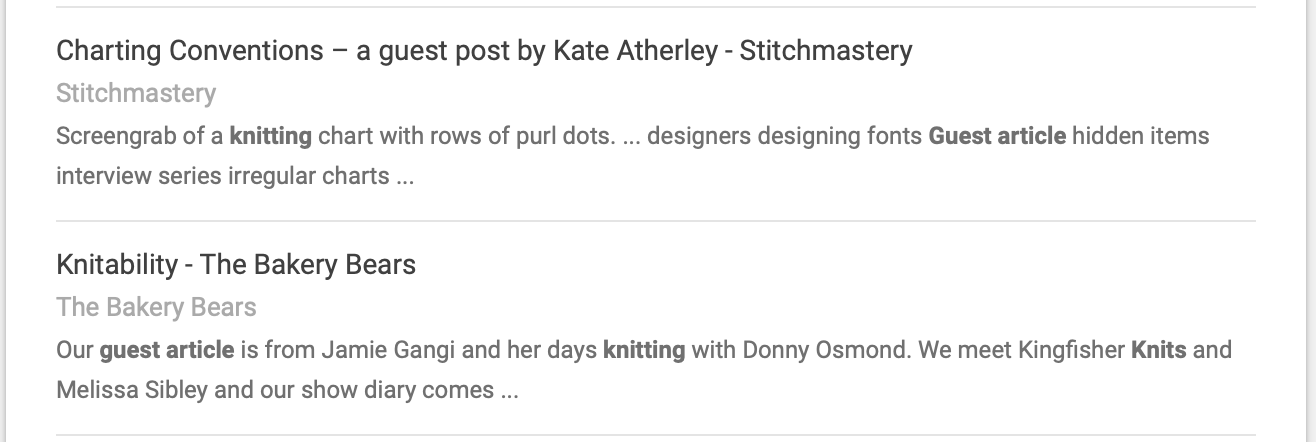
Some of the results will be more relevant than others, but this type of alert is still a great way to streamline the process of finding guest post opportunities.
4. Find and answer questions in your niche
Answering questions on relevant forums and question & answer websites can help you establish yourself as an expert in your industry. Besides, it’s an excellent opportunity to explain how your product or service can help people with their problems.
You can set up a Google Alert for something like
[topic] + site:[forum1.com] OR site:[forum2.com] OR site:[qawebsite.com] + intitle:(who|what|when|where|how)
Now Google will send you email notifications about any relevant results across multiple websites.
Get even more notifications with Ahrefs Alerts
Here at Ahrefs, we’ve run a test and found that Google Alerts results are always somehow filtered/limited.
So, if you want to get even more notifications, use Ahrefs Alerts. In addition to web mentions, Ahrefs Alerts can also notify you of the new or lost backlinks to your website and changes in keywords positions.